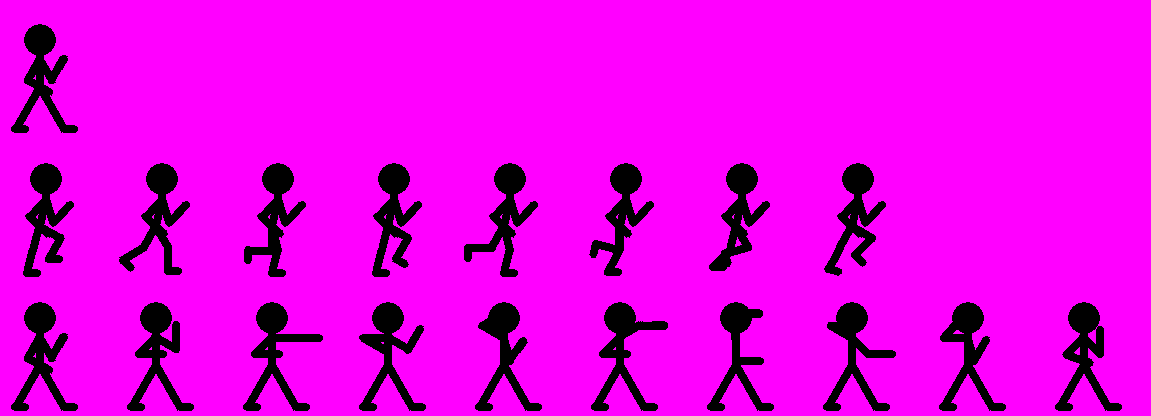In this tutorial, we will go through the making of a nice animated stickman. The stickman we will make should be able to do three differentes actions.
This is yet another easy tutorial. I assume you are already confortable with Sprite Kinematics Workbench v1.0. If not, you might want to go through the Clock Tutorial first.

Before we start Sprite Kinematics Workbench. It is always a good idea to prepare ourself so let's draw a little draft of our stick man.

We want the stickman to walk an punch. This mean it must be able to move the legs and the arms. Here are the motion points that I think can be usefull.
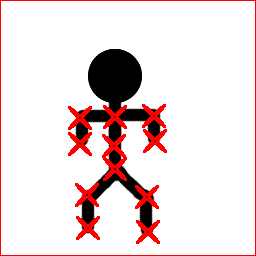
Let's give name so we can following this tutorial with easiness.

Once again. I provide no informations for the drawing and the packaging of images. They are already available in ./image/
Letís create a new canvas.
File -> new
Then letís create an animation to work with.
Kinematics -> add
In the Dialog, enter the name of the animation in the ID field and click the ďadd animationĒ button.
For this tutorial we will use id = Standing

You should know by now how to add anchors to a frame. Here's a list of all the informations you need to create the stickman. (If you don't want to enter all this anchors, you can simply open ./save/stickman.2.2.skw)
| Id | Parent | Image | Type |
| Stickman | --- | --- | new root |
| Left leg | Stickman | Long stick | new leaf |
| Left lower leg | Left leg | Long stick | new leaf |
| Left foot | Left lower leg | Short stick | new leaf |
| Right leg | Stickman | Long stick | new leaf |
| Right lower leg | Right leg | Long stick | new leaf |
| Right foot | Right lower leg | Short stick | new leaf |
| Waist | Stickman | Average stick | new leaf |
| Chest | Waist | Average stick | new leaf |
| Neck | Chest | Short stick | new leaf |
| Head | Neck | Disc | new leaf |
| Left arm | Chest | Long stick | new leaf |
| Left lower arm | Left arm | Long stick | new leaf |
| Left hand | Left lower arm | Short stick | new leaf |
| Right arm | Chest | Long stick | new leaf |
| Right lower arm | Right arm | Long stick | new leaf |
| Right hand | Right hand | Short stick | new leaf |
We want to make three differents states of animation. The first one is "Standing" the second one is "Walking" and the third one is "Punching". An easy way to keep consistant the transition between two states, we can simply clone the "standing" animation and begin all other animation with it.
Let's create the Standing animation. We are already in the right animation and in the right frame. All we have to do is transform the anchors. Here is a list of transformation you must apply to all anchors.
| Id | Rotation |
| Waist | 180 |
| Left leg | 330 |
| Left foot | 270 |
| Right leg | 30 |
| Right foot | 270 |
| Left arm | 30 |
| Left lower arm | 300 |
| Left hand | 120 |
| Right arm | 330 |
| Right lower arm | 210 |
| Right hand | 30 |

Now that we have ours stickman in his standing position, let's create two more animation
Kinematics -> Add
| Id | Type |
| Walking | new animation |
| Punching | new animation |
We are getting close to something interesting here. Now our stickman is finally ready to be part of an animation. Let's begin the walking animation Make sure you are editing the Walking animation.

Here is a list of transformation you can enter to get the animation of a walking man. You might wan to try your own transformation. The basic idea is to transform the current frame, then clone it and transform the new frame, then clone it once again, and keep going until you have the full motion.
| Frame | Id | Rotation |
| 0 | Stickman | 15 |
| Left leg | 300 | |
| Lower left leg | 30 | |
| Left foot | 270 | |
| Right leg | 15 | |
| Right lower leg | 15 | |
| Right foot | 270 | |
| Neck | 180 | |
|
Clone the frame |
||
| 1 | Left leg | 330 |
| Lower left leg | 0 | |
| Left foot | 270 | |
| Right leg | 30 | |
| Right lower leg | 60 | |
| Right foot | 315 | |
|
Clone the frame |
||
| 2 | Left leg | 345 |
| Lower left leg | 15 | |
| Left foot | 270 | |
| Right leg | 0 | |
| Right lower leg | 90 | |
| Right foot | 0 | |
|
Clone the frame |
||
| 3 | Left leg | 15 |
| Lower left leg | 15 | |
| Left foot | 270 | |
| Right leg | 300 | |
| Right lower leg | 30 | |
| Right foot | 300 | |
|
Clone the frame |
||
| 4 | Left leg | 30 |
| Lower left leg | 90 | |
| Left foot | 0 | |
| Right leg | 345 | |
| Right lower leg | 15 | |
| Right foot | 270 | |
|
Clone the frame |
||
| 5 | Left leg | 0 |
| Lower left leg | 105 | |
| Left foot | 15 | |
| Right leg | 0 | |
| Right lower leg | 30 | |
| Right foot | 270 | |
|
Clone the frame |
||
| 6 | Left leg | 330 |
| Lower left leg | 75 | |
| Left foot | 345 | |
| Right leg | 15 | |
| Right lower leg | 45 | |
| Right foot | 270 | |
|
Clone the frame |
||
| 7 | Left leg | 300 |
| Lower left leg | 45 | |
| Left foot | 315 | |
| Right leg | 30 | |
| Right lower leg | 30 | |
| Right foot | 285 |
Make sure you are editing the Punching animation. Then try to make a nice punching move. It's all up to you now ;)

Now that your stickman is acting just like you want. It's time to export your work to png.
File -> Save As png